How to Increase Productivity in Video Conferencing
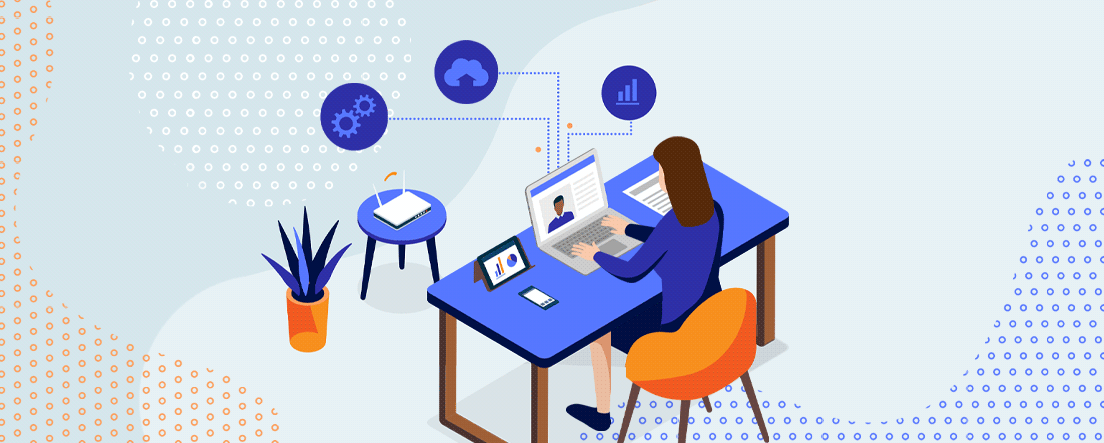
Whether your company has shifted to a hybrid office model due to the pandemic or you’ve worked remotely for years, simplifying operations and boosting employee efficiency is always top of mind. Advances in video conferencing platforms have made hitting these metrics possible by providing the tools for easy collaboration and communication. A recent Upwork study found that increased productivity and flexibility continue to be key benefits of remote work.
Businesses can continue benefiting from video conferencing solutions by utilizing the software to produce the desired results. Here are a few ways the benefits of video conferencing can deliver increased employee productivity.
Expand Collaboration & Communication
Video conferencing platforms offer a robust variety of tools that make collaborating and communicating with your team simple. Screen-sharing presentations or documents can quickly get the point across. Utilizing features like the whiteboard function is a great way to brainstorm amongst team members and encourage active engagement.
You Connect From Anywhere, At Anytime
The typical restrictions of face-to-face meetings are off the table, thanks to video conferencing. You now have the time back that commuting to the office would have cost you. And now, you can meet from anywhere, at any time. You can discuss content strategy with a coworker from your couch in Florida while they’re at a cafe in Germany. This flexibility offers a certain level of happiness that boosts productivity.
Efficient Meetings
The days of staring holes through the back of your coworker’s head as you wait for them to pack up their laptop and make their way to the conference room across the open floor office are over—virtual conferencing offers a streamlined and more efficient meeting process. Since everyone needs to be aware of the time to log in to a meeting they are required to be at, waiting for someone to walk through the door won’t hold you up. Stay on task [link to How to Run a Virtual Meeting Successfully blog] providing agendas and setting end times in calendar invites too.
Recording Libraries
Recording meetings is an excellent way to ensure all attendees obtain the information discussed. The headache of decoding chicken-scratch minutes from the meeting is over with this simple playback function, saving everyone time.
Virtual meetings help us connect with others from anywhere at any time through various features. Make the most of your work-from-home experience with Clear.Live’s video conferencing platform. Start your free trial today!
