A Closer Look: How to Run a Virtual Meeting Successfully
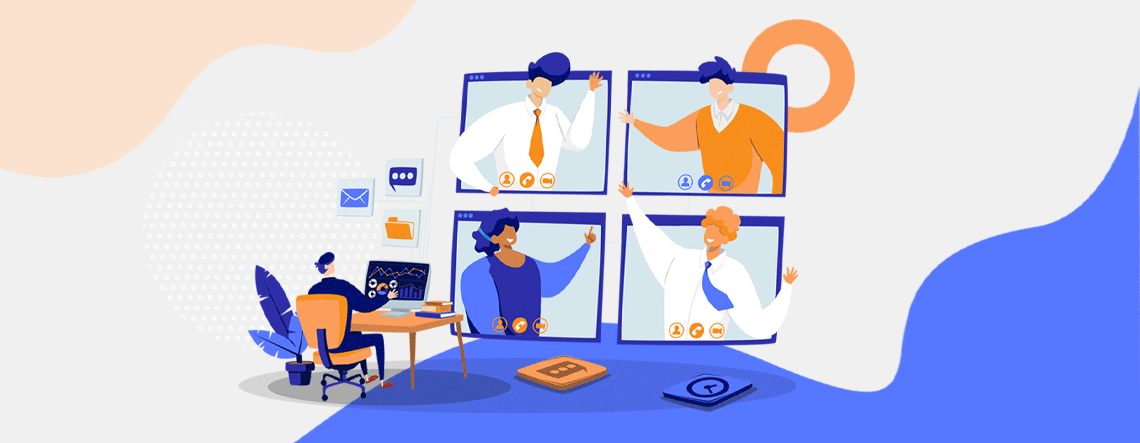
Technology has advanced, and we’re no longer bound to the shackles of commuting to the brick-and-mortar location of our nine to fives. We can, as the great Dolly Parton would say, “tumble out of bed and stumble to the kitchen. Pour ourselves a cup of ambition,” get ready for the day and work from anywhere. With this new freedom, what we know of the workplace and team communication have changed drastically. Now more than ever, everyone stays connected through chat, email, and virtual meetings.
Virtual meetings are a valuable and inclusive communication tool for businesses of all kinds and in every industry. They are excellent for presentations, team collaboration, or brainstorming. Virtual meetings are everything we know from the traditional face-to-face format but without commuting. Like anything else, there are some essential must-dos to make it successful.
Clear & Simple Tips For How To Run A Virtual Meeting Successfully
How to Prepare
Plan Your Agenda
Before the online meeting:
1. Narrow down the sole purpose of the gathering.
2. Think about what subjects you’ll cover and how you want to split up your time to discuss everything effectively.
3. Include this in an outline or bullet point list in the body of an email calendar invite to your attendees.
Doing this will help set everyone’s expectations and allow them to prepare.
Know Your Video Conferencing Tools
Do you know if you’ll share your screen or encourage everyone to use the whiteboard tool? Don’t get caught looking like you don’t know what you’re doing. Practice all of the video conferencing capabilities before your meeting. Doing this can also help you troubleshoot any issues during your meeting time.
It’s Showtime!
Start With The Agenda
After everyone has joined, start your meeting by reviewing your schedule to remind everyone what is up for discussion. Everyone’s time is precious, and going over a timeline is a perfect way to ensure the conversation stays on task.
Keep Everyone Engaged In Creative Ways
A successful meeting calls for active participation from attendees. Most video conferencing platforms have tools to keep everyone immersed. Clear.Live, for instance, has a whiteboard feature ideal for collaboration, brainstorming, and encouraging participation from quiet attendees.
Recap Your Discussion
As your meeting comes to a close, quickly recap the highlights of the discussion. Go over any tasks that may need a follow-up or are due for a quick turnaround. Ensure someone from your team keeps notes to send out afterward. Consider recording your meeting so attendees can reference it when needed. If you do record your session, let your attendees know first! Everyone will appreciate this courtesy. End the session with goodbyes, and get ready to start your follow-up email.
Now What?
Draft Follow-Up Email & Reflect
Similar to your verbal end of the meeting recap, this email will remind everyone of any next steps that need to be taken based on your discussion. Attach your meeting minutes or the video recording if you utilized one to this email.
After your email hits everyone’s inboxes, think about the meeting. Consider the pros and cons. Did you get to everything you needed? How was the chatter? Were there any issues? Reflecting on the good and not-so-great can help you improve for future meetings.
Clear.Live brings your web conference capabilities to the next level with features that make work from home easy. Users in all settings enjoy the most secure virtual meetings available in an easy-to-use yet dynamic package. Learn more by starting a free trial today.
