Best Video Conferencing for Business: How to Make Your Video Meetings and Webinars Stand Out From All the Rest
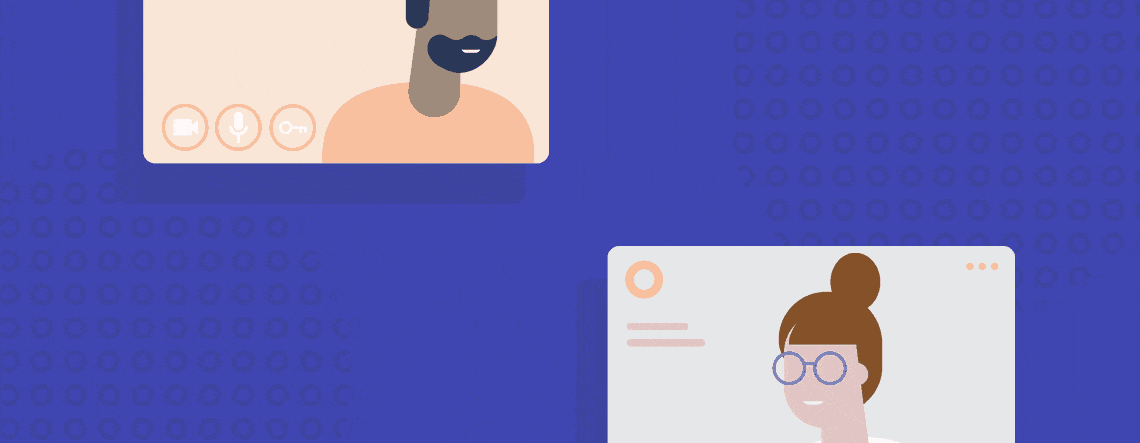
Since the pandemic began, we have relied on video conferencing to close communication gaps in business and society. Our reliance has led to never-ending online meetings, whether you’re working in a hybrid office, back on location, or working remotely. So how do we refresh our focus and make the best of our video conferencing for business? It’s simple! Improve what you’re already doing and spice it up.
Make your online meeting or webinar stand out from all the rest using these simple tips!
Fix Your Posture
How you hold yourself often shows others how you feel about a situation, and it can also command an audience. When someone slouches in public, it often reads that they aren’t engaged in what’s happening around them. Doing this during an online meeting could signal to your coworkers that you are distracted and aren’t paying attention to the core messages up for discussion. That is why fixing posture is essential. Sit up straight, look into the camera, and speak with power; you’ll already see a difference in your next virtual meeting.
Think About Camera Placement
Camera placement during video conferencing is vital! Any less-than-ideal placement could cause strange angles, ultimately distracting attendees and diminishing the importance of the topic that’s at the top of mind. Placing your cameras at eye level will aid in clearer distraction-free communication.
Enhance Your Body Language
Sometimes looks of concentration can appear expressionless and a little mechanical, and it must be remembered how uninteresting that can be. Hold your online meeting attendees’ attention and interest by animating our movements and speaking energetically. Be expressive with your gestures, facial expressions, and the tone of your voice to communicate efficiently and effectively.
Prepare For Disaster
Technical difficulties happen to the best of us, but that’s all more the reason to be prepared for them! Glitches can take away from the flow of the meeting and ruin everyone’s concentration. Before your video conference or webinar, test your camera and audio first. Stay on task by turning off email alerts, silencing your chats, and brushing up on more of our advice for video conferencing etiquette before you click “start meeting.”
Be Creative
Try to bring creativity and wit to your meetings. Consider picking a theme for where everyone wears their favorite sports jersey, invite everyone to change their backgrounds to something silly, or use the whiteboard feature for brainstorming.
Icebreakers are also great to kick things off at the top of a meeting. A fun and successful icebreaker game can set the tone for the rest of the meeting, leading to its success. If you need some inspiration for some enjoyable and straightforward icebreakers, check out our recent blog on the topic.
Don’t let your online meeting become a snooze fest. Use the robust features from Clear.Live to make the best video conferencing for business. Start a free trial today!
